Undergraduate Admissions
How to Submit Your Portfolio
All portfolios should be submitted through the online application. You have the option to submit your portfolio with your application or to upload it after you have submitted through the applicant portal. Your application will not be reviewed until we have received your portfolio and you have indicated that your portfolio is final.
Documenting your Work
While professional photography or scanning is not required, we recommend that students take care when documenting their work for their portfolio submission. Images should be in focus, well lit, cropped and color corrected so that it is the best representation of your work. There are many tutorials online that can assist you in taking high quality photographs of your work using a smartphone camera. You can also find free tools to edit your photos. In addition to thinking of the quality of your images, you should also consider the layout of your work and how it is presented. Do not to combine too many images into one slide to the point where your work and ideas are not clearly visible. Sketchbook images can be edited together in one PDF. This is also a good strategy to keep distinct projects organized. A strong portfolio is solidly documented, so ensure you save time for this important step.
Upload Instructions
- To upload media to your digital portfolio, add the files using the "Select Files" button below and click "Start Upload." Uploading may take anywhere from seconds to several hours depending upon the size of the media file and your connection speed. If your file is large, we recommend that you upload from a wired connection if possible.
- Once your file has been received, it will be displayed under the "Your Portfolio" tab. Your file will be processed and converted into its final form soon after uploading. Processing may take several minutes or hours depending upon the file size. You do not need to remain on this page after the media has been uploaded, as processing will occur automatically and independently.
- You may re-order your uploaded media at any time by dragging the slides around. Please supply title and media information by clicking Edit Details.
- Should you experience difficulties uploading your file, please ensure that you're using a modern web browser (Chrome, Firefox, or Safari) on the fastest wired Internet connection available. An intermittent or slow Internet connection can cause uploads to timeout.
File Sizes and Types
We support documents up to 64MB and media files as large as 5GB, but please be advised that larger files will take longer to upload from your Internet connection and may stall if you are on a wireless connection or one that cannot sustain a connection for the necessary period of time. Uploaded documents may contain no more than 75 pages. Please ensure files exported to PDF maintain good file resolution to be viewed clearly and are not pixelated. Do not submit PDF files that are extremely long or wide and not normal letter size. Multi-page PDFs are acceptable.
We support the following file formats:
- Video: .3g2, .3gp, .avi, .m2v, .m4v, .mkv, .mov, .mpeg, .mpg, .mp4, .mxf, .webm, .wmv
- Audio: .aac, .m4a, .mka, .mp3, .oga, .ogg, .wav
- Slide: .bmp, .gif, .jpg, .jpeg, .png, .tif, .tiff
- Document: .doc, .docx, .odg, .odp, .odt, .pdf, .ppt, .pptx, .rtf, .wpd
- Links: Personal Website, YouTube, Vimeo (not password protected)